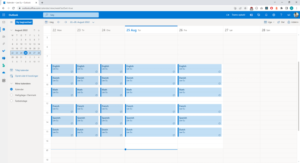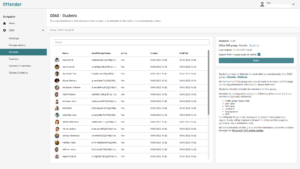Are you working in a “small” school and having issues with attendance registration.
Then keep reading!
Many small schools do not have a timetabling system. That makes it even harder when having to mark attendance. Its often done on paper or in some home made Excel sheet. Both solutions waste precious teaching time. And not giving teachers or management a good overview of attendance.
Attender has made a clever solution where schools can generate their timetable in Microsoft Outlook. This is very flexible and easy to use as most people know Outlook already. Attender then imports the timetable data so teachers can use Attender in Teams, App or Web to mark attendance. So the school always has live “here and now” statistics about their students attendance.
There are also some bonus features as well. Students and teachers will automatically have their timetable in their calender.
Attender Outlook is not a replacement for a full timetabling system. But will help smaller schools greatly. We have already implemented the solution for several schools. If your school already has a timetabling system, then we can either take the timetable data from that system or from Outlook.
If you are interested in knowing more how it works – then just give us a holla! We can have you up and running in a few days.
Or book a demonstration here: Book Demo