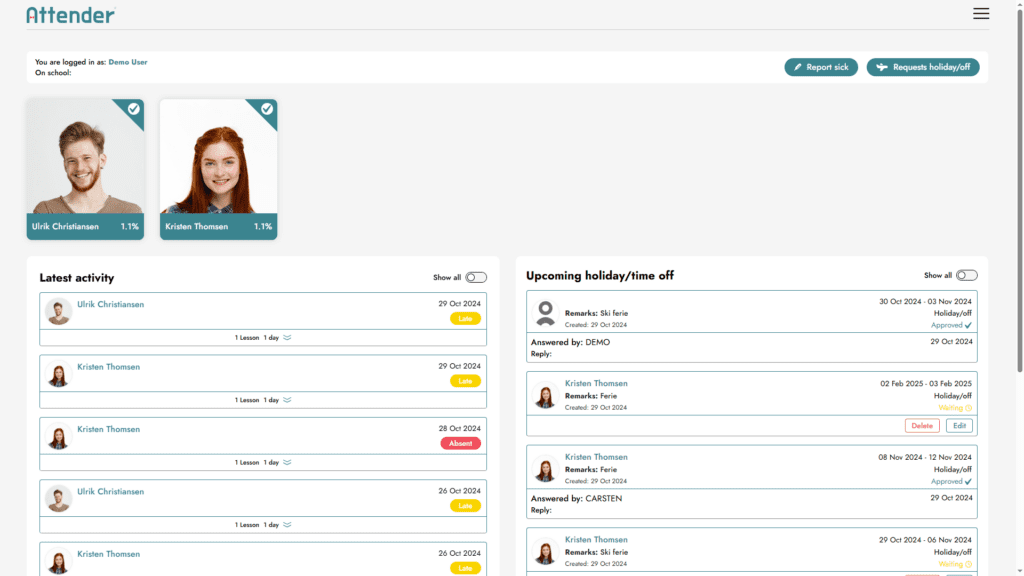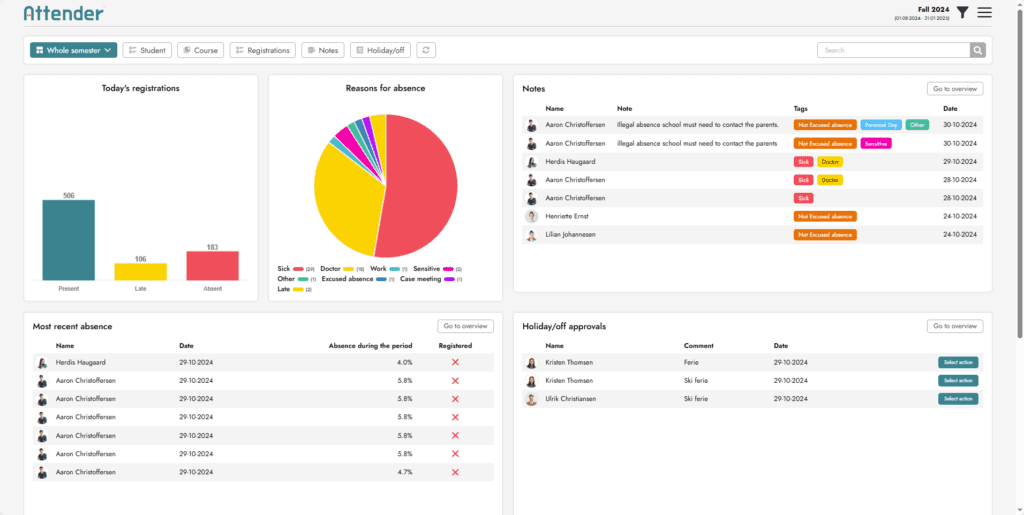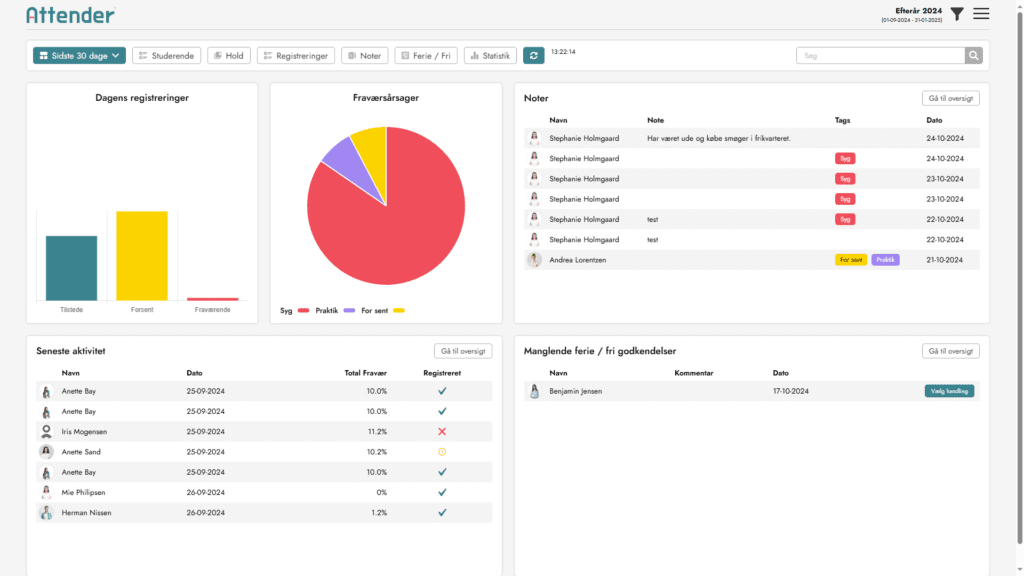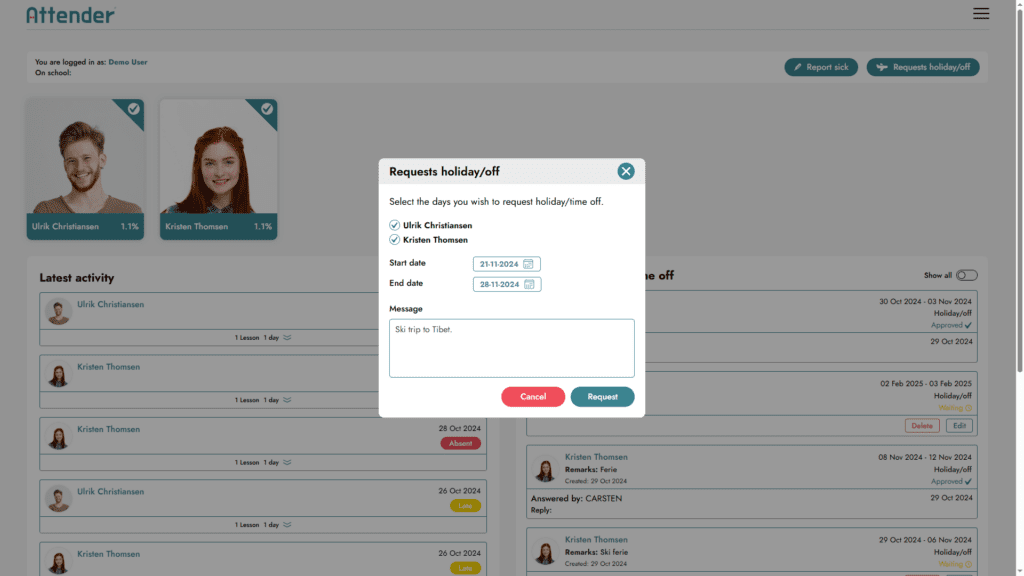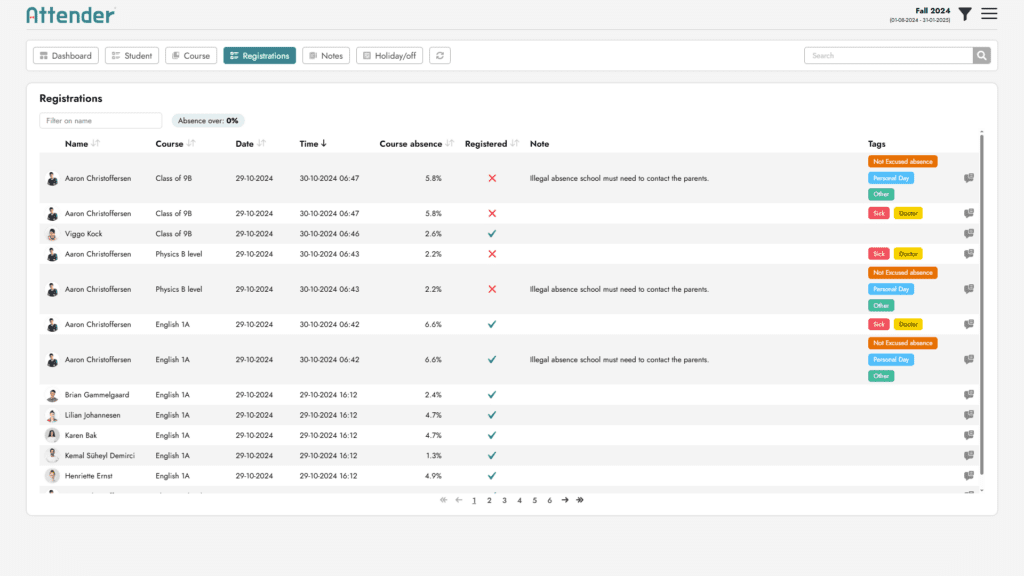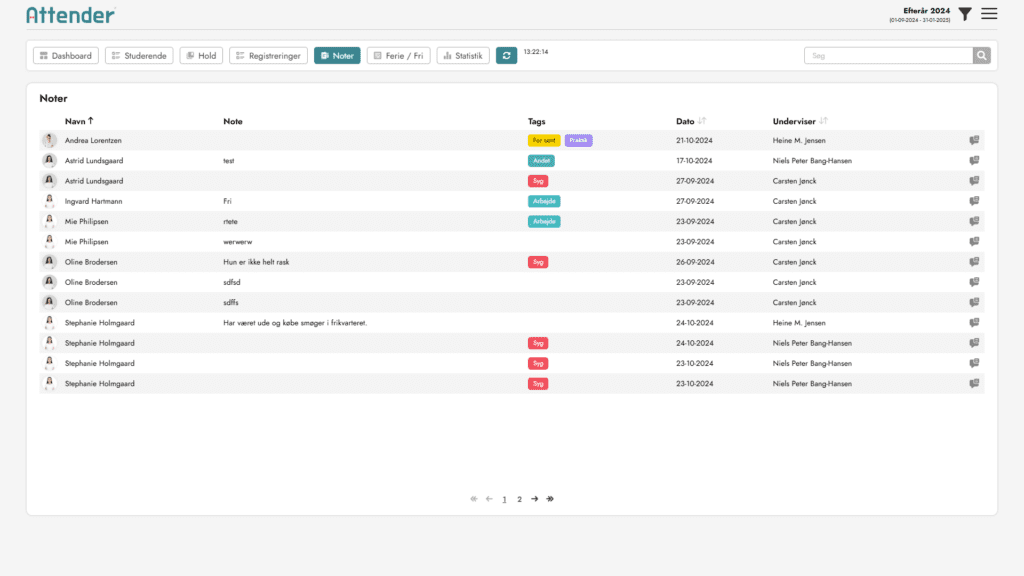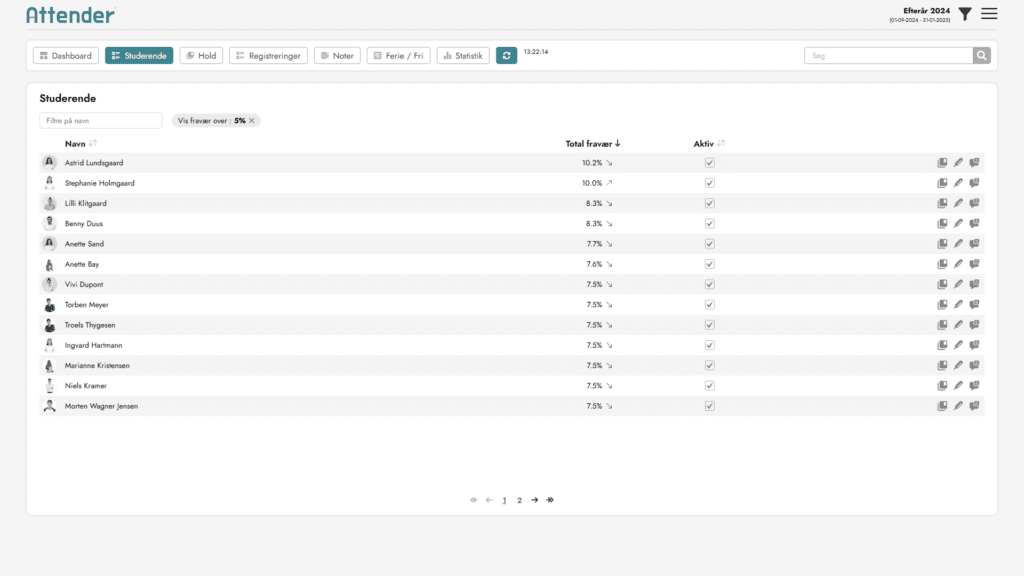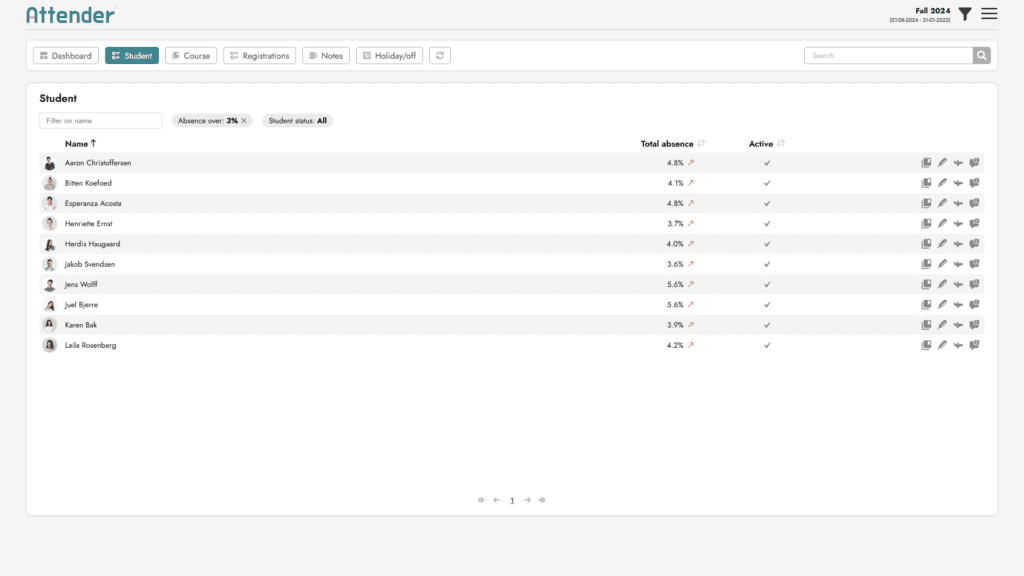Huge Attender update
We are thrilled to announce the release of Attender 1.6, a significant update packed with features designed to enhance the experience for K-10 schools. This version brings a host of new interfaces and functionalities that cater to the needs of parents, school leaders, and secretaries, making attendance management more efficient and user-friendly. All functions can ofcourse be used by any school type. Not just K-10.
New Features in Attender 1.6:
1. Parent Interface
Parents now have a dedicated interface, allowing them to easily monitor their child’s attendance and stay informed about school activities. This interface is designed to be intuitive and accessible, ensuring that parents can engage with their child’s education seamlessly.
2. School Leader Interface
School leaders can now benefit from a specialized interface that provides a comprehensive overview of attendance data. This tool helps in making informed decisions and implementing strategies to improve student attendance and engagement.
3. School Secretary Interface
The new interface for school secretaries streamlines administrative tasks, making it easier to manage attendance records and communicate with parents and staff. This feature is aimed at reducing the workload and increasing efficiency in school offices.
4. MitID & National ID Login for Parents
Security and convenience are at the forefront with the introduction of MitID and National ID login options for parents. This ensures that only authorized individuals can access sensitive information, providing peace of mind for both schools and families.
5. Request & Approve Holiday
Parents can now request holidays directly through the Attender platform, and school administrators can approve these requests with ease. This feature simplifies the process of managing student absences due to holidays.
6. View Today’s Registration
A new feature allows users to view the day’s attendance registration in real-time. This provides immediate insights into student presence and helps in quickly identifying any issues that need attention.
7. Statistics on Absence Reasons
Understanding the reasons behind student absences is crucial for addressing them effectively. Attender 1.6 includes detailed statistics on absence reasons, helping schools to identify patterns and take proactive measures.
8. Overview of Notes
Teachers and administrators can now access an overview of all notes related to student attendance. This feature ensures that important information is easily accessible and can be used to support student well-being.
9. Overview of Latest Activity
Stay updated with the latest activities related to attendance management. This feature provides a snapshot of recent actions, helping users to stay informed and engaged.
10. Overview of Highest Absence + Filter Options
Identify students with the highest absence rates and apply various filters to analyze the data. This feature is designed to help schools target interventions where they are most needed.
11. Overview of Latest Absence
Get a quick view of the most recent absences, allowing for timely follow-up and support. This feature ensures that no student falls through the cracks.
Rolling out soon
Attender 1.6 is a comprehensive update that brings significant improvements to attendance management for K-10 schools. We are confident that these new features will enhance the user experience and support schools in their mission to improve student attendance and engagement.
We will start rolling out version 1.6 in the start of November 2024. New features will roll out for web and Microsoft Teams. iOS and Android at a later date.
Stay tuned for more updates and feel free to reach out if you have any questions or need assistance with the new features. Happy tracking!